Nokia to Samsung phone contacts transfer. How to
Update from 21/12/2012:
A BIG thanks goes to Samsung for their updated Kies v.2.5.1.12123_2.
It is now possible to transfer backup data from a non-Samsung device directly from the Kies! You can transfer the data from Nokia, Apple, LG and BlackBerry phones (*.nbu, *.idx and *.bbb files supported).
But in some cases e.g. Nokia C2-01 to Samsung GT-C3530 data transfer it's not possible to send all contacts at once.
In this case you'll need Microsoft Outlook, Nokia PC Suite and SAMSUNG Kies PC Sync.
A BIG thanks goes to Samsung for their updated Kies v.2.5.1.12123_2.
It is now possible to transfer backup data from a non-Samsung device directly from the Kies! You can transfer the data from Nokia, Apple, LG and BlackBerry phones (*.nbu, *.idx and *.bbb files supported).
***
It's obvious that the easiest way to transfer contacts from one phone to another is use Bluetooth. (Turn Bluetooth "on" on each device; open contacts; then in options mark all; then in options "send to" via Bluetooth).But in some cases e.g. Nokia C2-01 to Samsung GT-C3530 data transfer it's not possible to send all contacts at once.
In this case you'll need Microsoft Outlook, Nokia PC Suite and SAMSUNG Kies PC Sync.
- Steps are the following:
- Start Nokia PC Suite
- Synchronise your contacts to MS Outlook
- Connect Samsung phone
- Start Kies
- Synchronise contacts from MS Outlook to Kies
- Sync Kies conatcts with your Samsung phone
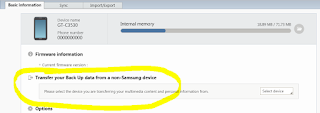


Comments
Post a Comment