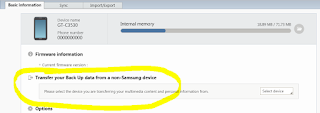Avast deletes tcpip.sys on Windows XP
Recent Avast update 121205-1 may leave you without internet connection by deleting tcpip.sys file. It happens mostly if the file TCPIP.SYS has been patched with TPC/IP patcher like Lvllord's (it increases the limit of concurrent half-open connections). If this is the case - the easiest way to resolve the problem is to restore tcpip.sys file from the scratch. You can download the file from here . The archive contains two folders tcpip2180 is for Windows XP SP2 and tcpip5625 is for Windows XP SP3. All you need to do is to unzip tcpip.sys to both C:\Windows\System32\drivers and C:\Windows\System32\dllcache folders. You'll also need to make the following changes to the registry: HKLM\System\CurrentControlSet\Services\TcpIP (DWORD) Start=1 Tag=3 Type=1 Reboot the computer after that and you should be all set. *Advise: Deleting registry entries incorrectly may cause serious problems to your operating system. Please make sure you are able to perform t...