Distorted cell display in Excel 2010
Problem: MS Excel cells are wrong or distorted like on the picture below. It have been seen on different computers with different files while scrolling or copy-pasting.
Solution: terminate the ipoint.exe process and configure the system to not load ipoint.exe upon startup (using msconfig or regedit).
Solution: terminate the ipoint.exe process and configure the system to not load ipoint.exe upon startup (using msconfig or regedit).
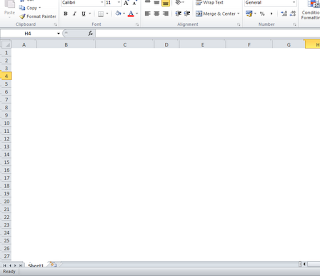


Comments
Post a Comment